Image: Orb
How reliable is your internet connection? That depends a lot on how you measure “good” and in how many different ways. Conventional browser-based tests like the ever-popular Speedtest.net can give you a few metrics, but it’s missing a lot of deeper data. A new test from the founders of Ookla, SpeedTest’s parent company, hopes to give you a better, always-on option.
Orb opens today as an app for all major desktop and mobile platforms. It’s designed to give you a deeper, more holistic look at your active internet connection, with real-time monitoring, more useful and active information, and a better look at your connection over time. It shows you zero-to-100 scores for responsiveness (based on latency, jitter, and packet loss), reliability (status over time and packet loss), and speed (download/upload).
In addition to raw data and your overall scores, the system has a couple of other tricks. By logging in, you can actively monitor multiple devices at once, even on separate connections — I’m looking at my desktop connection on my home network and my phone on Verizon in the same window. And for those who really like to keep a tight watch on their network, the Orb app can be installed on a Raspberry Pi or similar device for round-the-clock monitoring of a LAN. I like the “keep awake” option for the Android app, allowing my phone to essentially become an always-on network monitor.
Orb
According to a PR representative, Orb is planning to release “recipes” that will allow you to test your connectivity for specific services, giving YouTube and Microsoft Teams as examples. I can think of a few others that some of the most network-obsessed users would also like to test, such as Valve, EA, and Microsoft’s online multiplayer servers.
Orb is a free download for Windows, macOS, Android, iOS, and Linux. In the current version of the Windows and Android app I tested in pre-release, it can be used without an account, though you need to log in for some of the cool multi-device options.
Author: Michael Crider, Staff Writer, PCWorld
Michael is a 10-year veteran of technology journalism, covering everything from Apple to ZTE. On PCWorld he’s the resident keyboard nut, always using a new one for a review and building a new mechanical board or expanding his desktop “battlestation” in his off hours. Michael’s previous bylines include Android Police, Digital Trends, Wired, Lifehacker, and How-To Geek, and he’s covered events like CES and Mobile World Congress live. Michael lives in Pennsylvania where he’s always looking forward to his next kayaking trip.


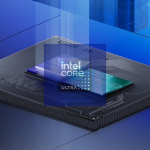


GIPHY App Key not set. Please check settings