Adobe has been quietly chipping away at AI for a while now and it slips under the radar of many. Today they added text-to-video capability that is seriously impressive and when compared to OpenAI’s Sora, it’s clearly ahead.
“Firefly is designed for creative professionals looking for unmatched creative control and IP-friendly tools that can be used safely and effectively in both ideation and production.
We’ve been thrilled to hear from beta customers who’ve found it a game-changer for ideating concepts and producing stunning videos, and we can’t wait to see how the creative community uses it to bring their stories to the world.”
David Wadhwani, president of Adobe’s digital media business.
Adobe’s offering comes with some great options, including selection of your Aspect ratio (16:9 widescreen, or portrait 9:16).
It supports 1080p resolution to start, with both a lower resolution ideation model for high-speed iteration and a 4K model for pro-level production work coming soon.
You also get control over the Shot size, this allows you to play director and select from ‘Extreme closeup, close up shot, Medium shot, Long shot, Extreme long shot’.
You also get to select the camera angle, selecting from ‘Aerial shot, Eye level shot, High angle shot, Low angle shot, Top down shot’.
Finally you get to control the motion using 8 presets. These include (Zoom in, Zoom out, Move left, Move right, Tilt up, Tilt down, Static, Handheld). These are options we don’t see in other text-to-video solutions.
The great thing is, you don’t have to use any of these, just craft your prompt, hit go and the results are really impressive.
Firefly is currently restricted to 5 second clips, which does limit it’s usefulness, but this is in beta, so i expect that limitation is temporary.
How much?
You’ll be able to use the service for free, but the amount you can create is limited. If you’re an Adobe subscriber, you’ll have an amount of generative credits that get used when you use text-to-image or text-to-video.
Adobe has 2 new Adobe Firefly plan offerings, Firefly Standard and Firefly Pro. Firefly Standard plans enable access to 2,000 video/audio credits per month, up to 20 five-second 1080p video generations, starting at $9.99 USD ($16.49 AUD/$19.32 NZD). Firefly Pro plans enable access to 7,000 video/audio credits per month, up to 70 five-second 1080p video generations, starting at $29.99 USD ($49.49 AUD/$58.08 NZD).
Testing
To test out the service, I’ve used a variety of prompts, each with impressive results. The video generation takes about a minute or so to create, but that’s not a significant barrier, if the result is great, which is typically is.
I asked Adobe Firefly to create a video of an Australian Cobberdog running through an Australian back yard with a trampoline in the background. This was the result.
I remember trying a similar prompt with Sora when it launched and this is far, better.
techAU on X (formerly Twitter): “Ok Adobe’s Firefly text to Video AI is better than OpenAI’s Sora. pic.twitter.com/ZPTbpHACRd / X”
Ok Adobe’s Firefly text to Video AI is better than OpenAI’s Sora. pic.twitter.com/ZPTbpHACRd
Let us know in the comments if you’ve tried Adobe Firefly’s text-to-video service and if you agree it’s better than what OpenAI are offering.
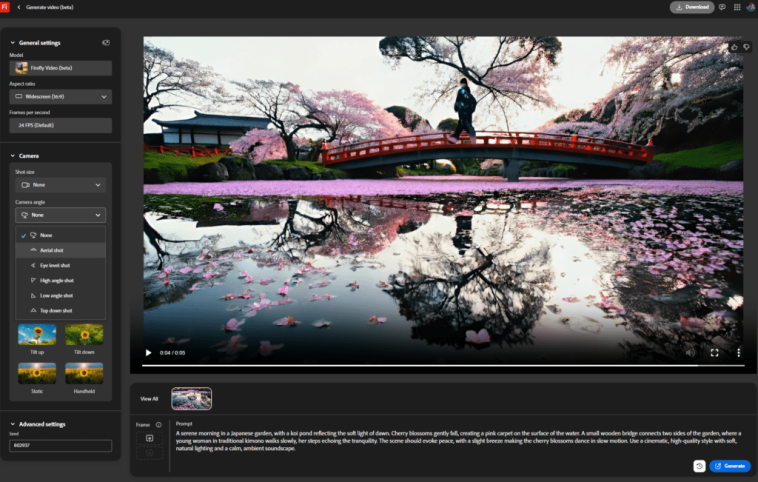




GIPHY App Key not set. Please check settings