Social listening can feel like a buzzword reserved for big-name brands with even bigger budgets. But the truth is—you don’t need to break the bank to reap the rewards of this invaluable strategy. Even small-to-midsize businesses, lean marketing teams, and startups can harness the power of social listening without blowing their budgets.
Want to supercharge your socials without the hefty price tag? Here’s how to incorporate social listening into your social media strategy in cost-effective, scalable ways.
What is social listening (and why should you care)?
Before diving into the how, let’s briefly touch on the why. Social listening monitors social media channels to track mentions, keywords, and trends related to your brand, industry, or competitors. It helps you:
Understand your audience better.
Identify trends and opportunities.
Manage your brand reputation.
Create more targeted, impactful content.
The best part? You don’t need an expensive enterprise tool to get started.
DIY social listening approaches
Sometimes, the best tools are the ones you already have at your disposal. Here are some low-investment ways to start social listening today:
1. Use native platform tools
Most social media platforms offer free, built-in analytics tools. For instance:
Twitter’s Advanced Search: Filter tweets by keywords, location, or sentiment.
Instagram Insights: Track mentions, hashtags, and audience engagement metrics.
Facebook Analytics: Monitor page mentions and comments to gauge sentiment.
2. Set up notifications
Enable notifications for brand mentions, direct messages, or comments. This simple step ensures you never miss a conversation.
3. Track hashtags and keywords
Identify a few relevant hashtags or keywords and manually check their activity regularly. While not as streamlined as paid tools, it’s a free and practical starting point.
4. Create a listening dashboard
Use a spreadsheet to log mentions, comments, and trends. While basic, this method can help you spot patterns over time.
5 Affordable tools for social listening
If you think social listening has to come with a hefty pricetag, think again! Here are five affordable social-listening tools to get you started.
1. Sked Social
Sked Social’s robust analytics and reporting features can help smaller teams make sense of social media conversations without significant overhead. Whether you’re tracking sentiment or need data on specific campaign words, Sked offers scalable solutions tailored to businesses of all sizes.
2. Hootsuite (Free Plan)
Hootsuite’s free plan lets you monitor mentions and keywords across three social profiles. It’s a great entry-level option for lean teams.
3. Google Alerts
Set up Google Alerts for your brand name, industry keywords, or competitors. While not a dedicated social tool, it’s free and effective for keeping tabs on online conversations.
5. Talkwalker Alerts
Like Google Alerts, Talkwalker Alerts is a free tool designed to monitor mentions of your brand or specific topics on the web.
Pro tip: Many paid tools offer free trials or basic plans, so take advantage of these to test different platforms without committing upfront.
Start small and scale up
When budgets are tight, start small. Focus on tracking one or two metrics or conversation topics that align with your goals. For example:
Customer feedback: Monitor mentions of your brand to identify common praises or pain points.
Competitor analysis: Keep tabs on what people are saying about competitors to uncover gaps you can fill.
Industry trends: Follow relevant hashtags or keywords to stay ahead of trends.
Once you see the value, you can gradually scale your efforts by investing in more comprehensive tools or tracking additional metrics.
Final thoughts
Social listening doesn’t have to be intimidating or expensive. By leveraging affordable tools, adopting DIY approaches, and starting small, you can build a listening strategy that fits your budget and grows with your business.
Ready to supercharge your social media strategy? Sked Social’s scalable solutions can help you turn insights into action. Get in touch today and see the difference it makes for your team.


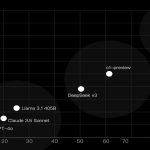


GIPHY App Key not set. Please check settings